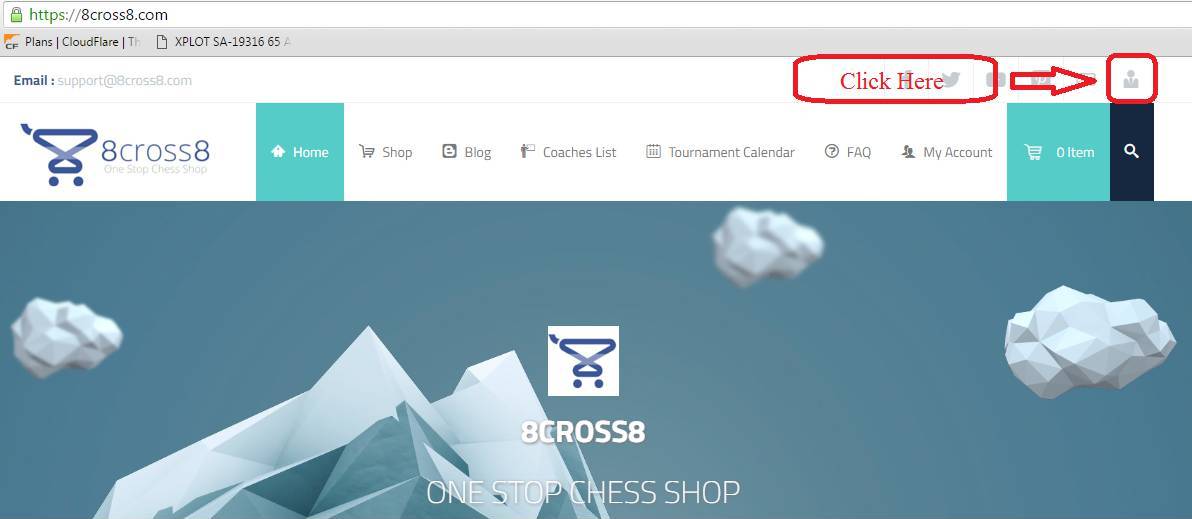[rockthemes_specialgridblock avoid_sidebar=”regular” skip_sg=”true”]
[rockthemes_heading bold_color=”#152840″ regular_color=”#94618e” details_color=”#a5a7a8″ bold_text=”How to add Coach in” light_text=”Coaches List?” details_text=”Adding Coach details in 8cross8.com Coaches List” heading_font_size=”” html_tag=”h5″ align=”center” use_icon=”yes” border_bottom=”yes” disable_margin=”no” ]
We are very happy to provide this space for the coaches to establish themselves. The students can use this feature to find the coach in their locality. We provide this service at free of cost*.
* NO CONDITIONS APPLY 😛 ABSOLUTELY FREE!
Step 1: Login to My Accounts page to register in 8cross8
In order to add coach in the coaches list, we request you register in 8cross8. Only then you will be able to add it. Login to 8cross8.com and click on My Account Icon.
Step 2: Creating an account in 8cross8
Please make sure you are in the page https://8cross8.com/my-account. You can either create an account using your email address or using social network like FB, Twitter or Google+. Registering an account using FB is the easiest of the options available. In a click of a button, you will be able to register in 8cross8.
If you want to register through your email-id, please click on Register button after specifying the email address.
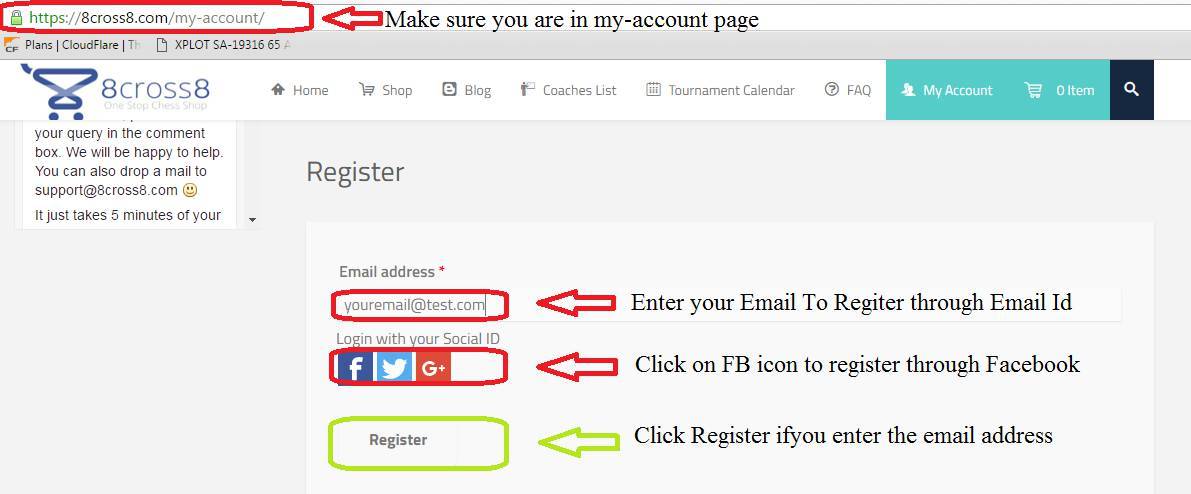
The password would be Emailed to your Email-id. It is always advised to change the password to the one that you wish. If you ever forget the pasword, you can reset it through 8cross8 My Account Page.
Step 3: My Accounts Page
Once you have registered in 8cross8, you will be redirected to the below page. All the details of your accounts can be viewed as shown below. As the default password is sent to your account, we request you to reset on clicking the link shown in the below picture.
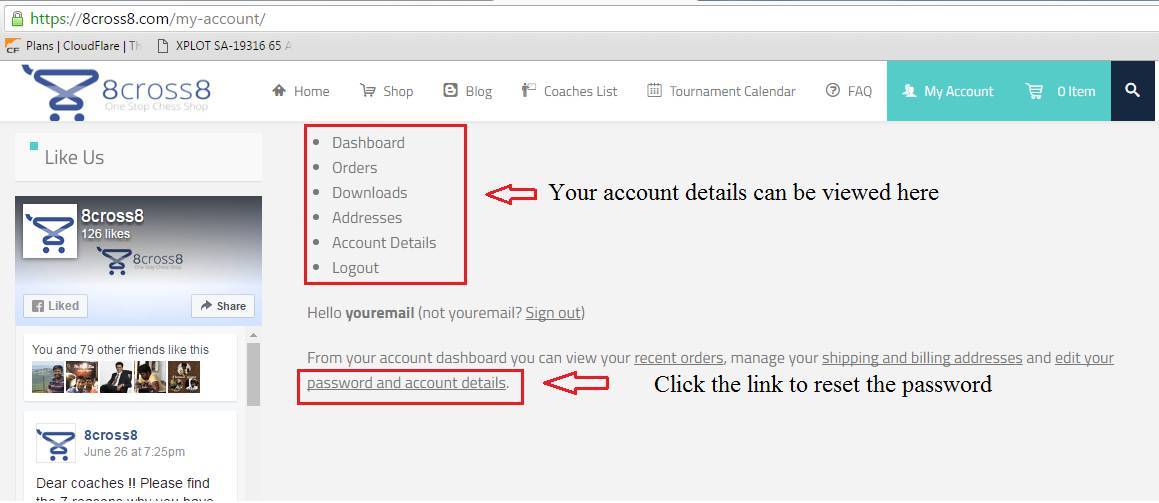
Step 4: Opening Coaches List Page
In the Main Menu, you will be able to Coaches List. Click on Coaches List Menu to know about the features about coaches list. Please have a look at it before you add yourself as a coach.
- Kindly click on View Coach sub menu to view the coaches who have already listed in 8cross8,
- Coming to the main objective, click on Add Coach sub menu to List yourself in our Coaches List.
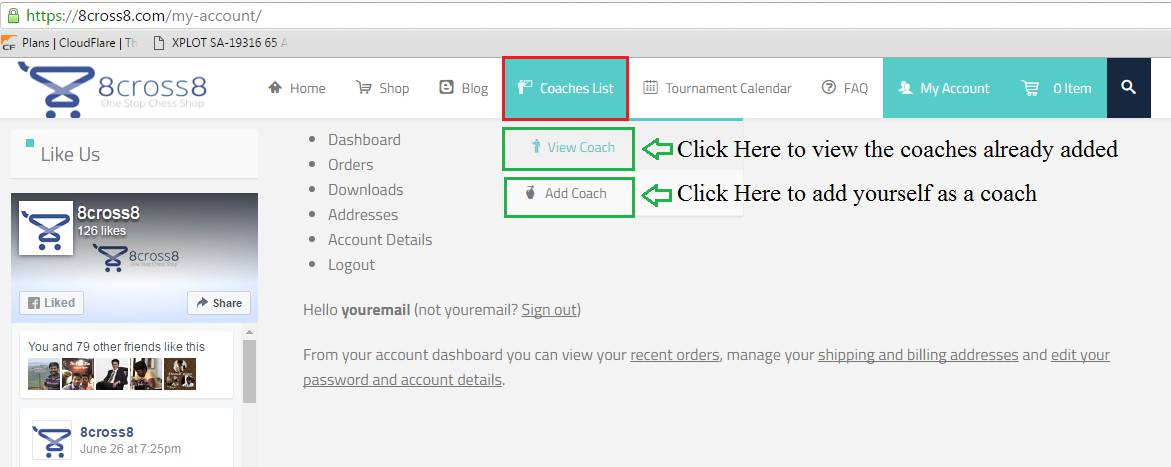
It will not take more than 5 minutes of your time. However, it stays here life long!! We wish to you have a bright coaching career ahead.
[rockthemes_alert_box border_color=”#FFFFFF” background_color=”#48eab1″ font_color=”#FFFFFF” alertbox_style=”custom” icon_class=”icomoon icomoon-icon-point-right” icon_url=”” use_close_button=”true”]Not all the fields are mandatory. Mandatory fields are mentioned with *. It is completely fine to leave the fields blank that are not mandatory
[/rockthemes_alert_box]
Step 5: Adding your details in the Coaches List
All the details required here are self-explanatory. We have also provided the comments for you to add the details properly. If you face any issues, please drop a mail to [email protected] with the error screenshot.
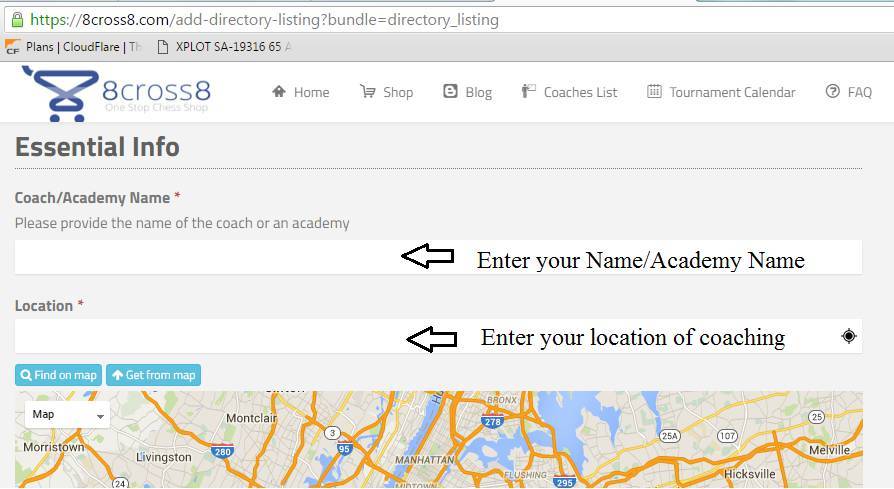
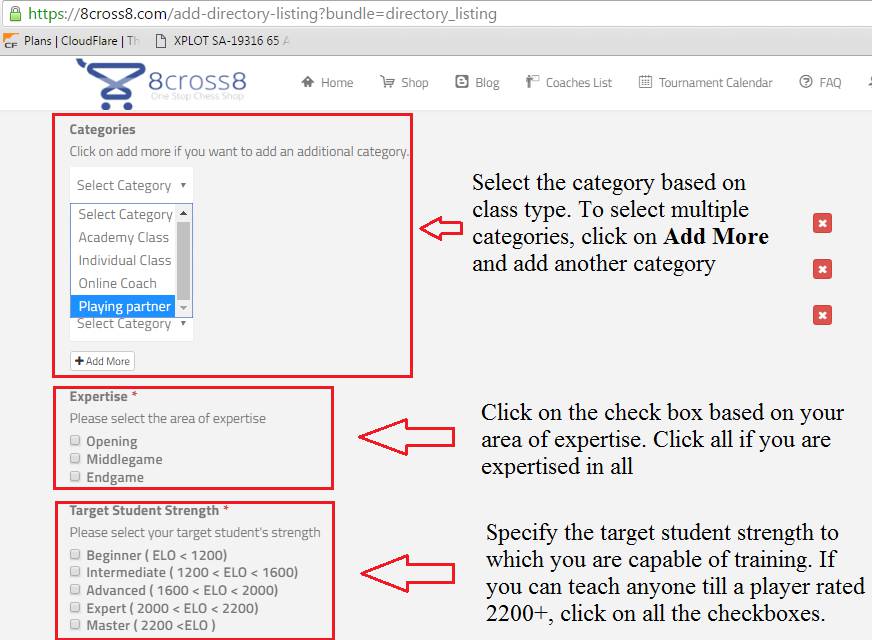
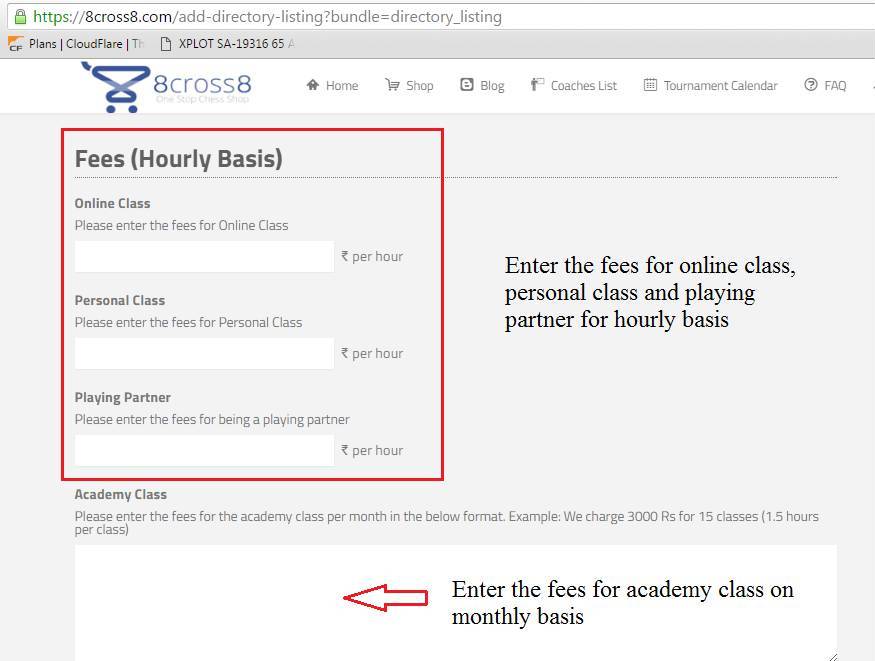
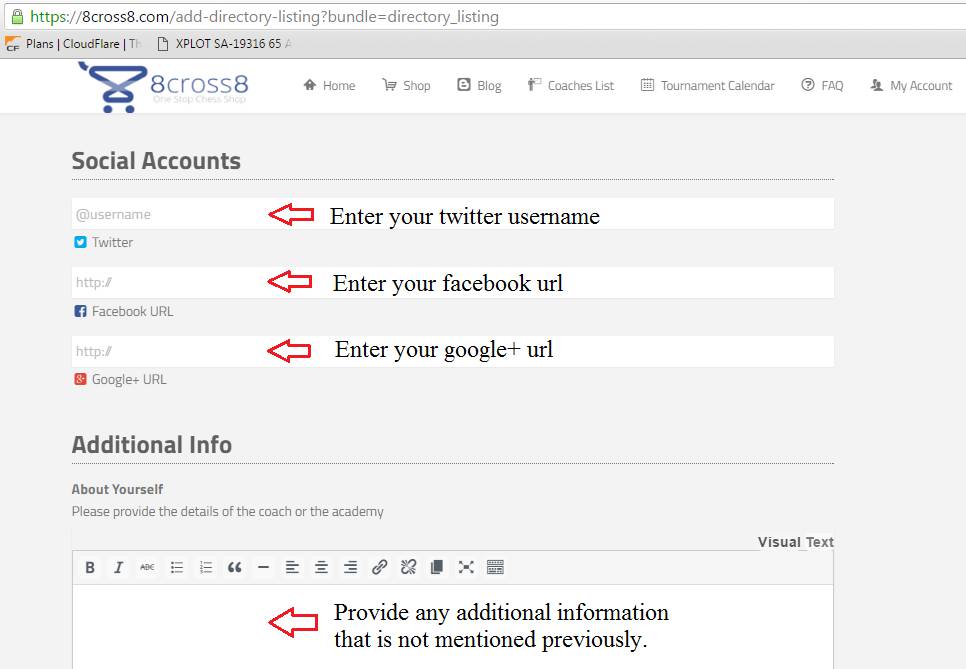
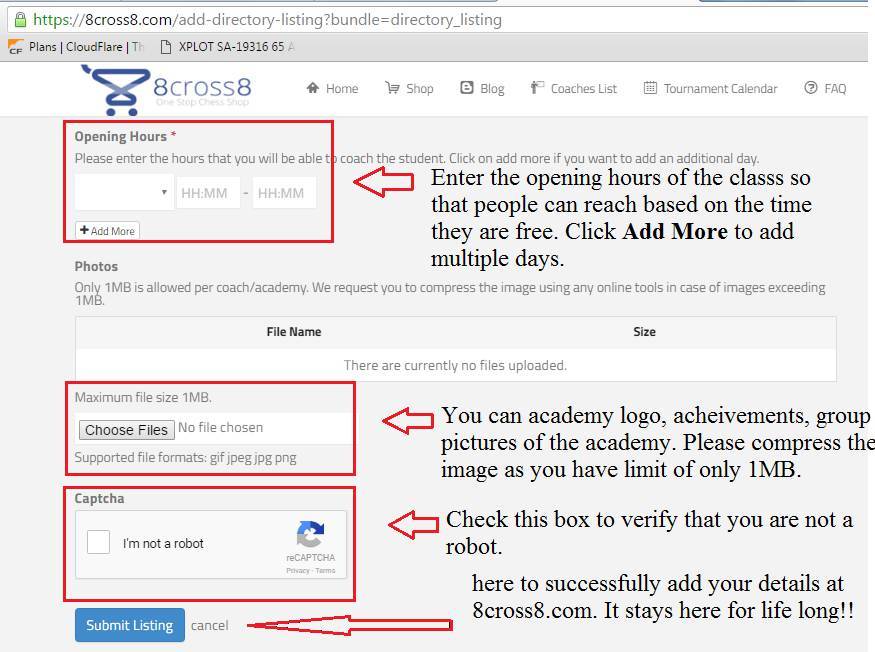
We hope you are able to add coach successfully in our coaches-list. The coach details you have added will be pending for 8cross8 team’s approval. It is a very simple approval where we check if all the details are added properly. We assure you that the coach listing will be approved within 24 hours from submitting.
Step 6: Sharing your coach listing with your friends
So, now you have added the coach details in our website 8cross8, you can share this details with your friends in socials networks in a click of a button. You can share via whatsapp if you open the coaches list through your mobile.

Thank you for your valuable time in reading how to add the coach in coaches list. Please share your valuable feedback with us to improvise!
[/rockthemes_specialgridblock]